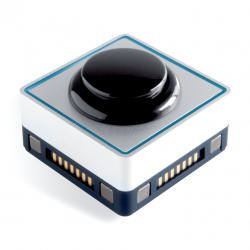- +Black Friday Deals
- +CLASSEMENT PAR MARQUE
- 9.Solutions
- 3 Legged Thing
- Accsoon
- AngelBird
- Aircell
- AirTurn
- AKG
- Ameristep
- Alpha Photonics
- A-P
- Arri
- Artistes & Artisans
- Autocue
- Atomos
- Beachtek
- Bering Optics
- Beyerdynamic
- Benro
- Billingham
- Blackmagic Design
- Black Rapid
- Boling
- Brinno
- Boya
- Bon
- Broncolor
- Browning
- Bushnell
- Buteo Photo Gear
- B+W
- B&W Case
- Came
- Camlink
- Canford
- CamRanger
- Carry Speed
- Cineroid
- Caruba
- Camrock
- CamoSystems
- Canon
- Chasing Innovation
- Cokin
- Commlite
- Condor
- Const
- Cotton Carrier
- Colorama
- Cullmann
- Custom Brackets
- Datacolor
- DataVideo
- Dazzne
- Delta
- Deerhunter
- DJI
- Dorr
- DitoGear
- Duracell
- EasyCover
- Eckla
- Edelkrone
- Eizo
- Elgato
- Elinchrom
- Enlaps
- Epson
- Explorer Cases
- FLM
- FalconEyes
- Fostex
- Fotodiox
- FXLion
- Fujifilm
- Genesis
- Ggs
- Gigapan
- Gitzo
- Glidecam
- GoPro
- Godox
- GPO
- Grip Gear
- GudsenMoza
- Gura Gear
- Hague
- Haida
- HandeVision
- Hohem
- Hoodman
- Hoya
- Infiray
- Ilford
- Induro
- Insta360
- Interfit
- Ikan
- Irix
- Jinbei
- Jobo
- Joby
- JJC
- Jobu Design
- Jupio
- JYC
- Kaiser
- Kandao
- Kase
- Kenko
- Kenro / Kenair
- Kessler
- Key Lite
- K&F Concept
- Kipon
- Kite Optics
- Kiwi
- Kodak
- Kowa
- König & Meyer
- Konig
- Kooka
- Konova
- Lanparte
- Laowa
- Larmor
- Lastolite
- Leica
- Lexar
- LEE Filters
- Lenscoat
- Leofoto
- Livestream
- Linkstar
- Litra
- LockCircle
- Logitech
- Lowepro
- MagMod
- MacWet
- Marrex
- +Manfrotto
- MANFROTTO Tripods 057
- MANFROTTO Trépieds 055
- MANFROTTO Trépieds 190
- MANFROTTO Trépieds 290
- MANFROTTO Trépieds 390
- MANFROTTO Trépieds NATURE
- MANFROTTO Trépieds NEOTEC
- MANFROTTO Trépieds Hybride Photo/Vidéo
- MANFROTTO Trépieds Studio
- MANFROTTO Trépieds PIXI
- MANFROTTO Support Pocket
- MANFROTTO Kit Photo-Cine
- MANFROTTO Trépieds Jambes Monotubes Mpro
- MANFROTTO Trépieds Jambes Tandem
- MANFROTTO Rotules Classiques
- MANFROTTO 3D Head
- MANFROTTO Rotules Hydrostatiques
- MANFROTTO Rotules 054
- MANFROTTO Rotules 055
- MANFROTTO Rotules 057
- MANFROTTO Rotules Panoramiques
- MANFROTTO Rotules Photo-Cine
- MANFROTTO Rotules Micrométriques
- MANFROTTO Rotules Joystick
- MANFROTTO Rotules tilt
- MANFROTTO Rotules 2D
- MANFROTTO Rotules Pro
- MANFROTTO Monopodes Fluide
- MANFROTTO Nitrotech
- MeFoto
- Matin
- Maxima
- Meike
- Micnova
- Miggo
- Mil-Tec
- Mindshift Gear
- Minox
- Miops
- Motorola
- +Mitsubishi Electric
- Movo
- Mola
- Nanguang
- Nanlite
- Nebula
- Nero
- Newell
- NiceFoto
- Nikon
- Nikwax
- Novoflex
- Nisi
- Nissin
- Nowsonic
- O'Connor
- Olympus
- One
- Onion
- Orangemonkie
- Oray
- Osram
- Outdoor Club
- Palette
- Panasonic
- PDMovie
- PcHood / MacHood
- Peak Design
- Peli
- Pentax
- PGYTech
- Phottix
- Pixel
- Picture Concept
- Platypod
- PortaBrace
- Polarpro
- Profoto
- Pocketwizard
- PrompterPlus
- ProMediaGear
- Puluz
- Quadralite
- Quantuum
- Quenox
- Ready Rig
- Removu
- Qihe
- RavPower
- Rolux
- Ring Light
- Rotolight
- Rode
- Rosco
- RRS (Really Right Stuff)
- Rycote
- S4Gear
- Sachtler
- Samyang
- Sandisk
- Scuadra
- Seashell
- Sekonic
- Seissiger
- Sevenoak
- Shape
- Sennheiser
- ShoulderPod
- SmallHD
- SmallRig
- SMDV
- Sigma
- Silicon Power
- SLR Magic
- Sirui
- Sony
- Spider
- Starblitz
- Studio King
- Stealth Gear
- Sunwayfoto
- Superbee
- Swivi
- Tascam
- Tamron
- Tenba
- TelePrompterPad
- Tether Tools
- Tefal
- Thingyfy
- Think Tank
- TMC
- Tokina
- Trekking
- Tragopan
- Transcend
- Triopo
- Ulanzi
- Unibind
- Uniqball
- Urth
- ValueLine
- Vanguard
- Varavon
- Varta
- Veydra
- Vicoustic
- VSGO
- Viltrox
- VisibleDust
- Visico
- Walkstool
- Walimex
- Wimberley
- Xeen
- X-rite
- Zcam
- Zhiyun
- Zoom
- WITHOUT BRAND
- +USED
- +ONE - SHOT / Déstockage
- NOUVEAUTES
- +Ventes hors sujet (déstockages, faillites, etc...)
- +Digital Camera and Lenses
- +Canon
- +Carl Zeiss
- HandeVision
- +Nikon
- Irix
- +Laowa
- Panasonic
- Pentax
- +Samyang
- Samyang for 4/3
- Samyang pour M4/3
- Samyang pour Pentax
- Samyang pour Sony E
- Samyang for Fuji X
- Samyang for Canon M
- Samyang for Samsung NX
- Samyang Zoom
- Samyang 7,5mm
- Samyang 8mm
- Samyang 8mm VDSLR
- Samyang 10mm
- Samyang 10mm VDSLR
- Samyang 12mm
- Samyang 12mm VDSLR
- Samyang 14mm
- Samyang 14mm VDSLR
- Samyang 16mm -18mm
- Samyang 16mm VDSLR
- Samyang 21-24mm
- Samyang 21-24mm VDSLR
- Samyang T-S 24mm Tilt/Shift
- Samyang 35mm
- Samyang 35mm VDSLR
- Samyang 100mm
- Samyang 50mm
- Samyang 50mm VDSLR
- Samyang 85mm
- Samyang 85mm VDSLR
- Samyang 300mm
- Samyang Cinema Kits
- Samyang Caps
- Samyang Convertisseurs
- Samyang Filters
- Samyang Lenshood
- Samyang T-Mount Adpaters
- Samyang Cases
- +Sigma
- Sirui
- Sony
- SLR Magic
- +Tamron
- +Tokina
- Xeen
- Veydra
- +Flash Cobra & accessoires
- +PHOTO Tripod - Head - Monopod
- 3 LEGGED THING Kit
- 3 LEGGED THING Trépieds
- 3 LEGGED THING Têtes
- 3 LEGGED THING Accessoires
- +Benro Tripod
- +BENRO Head
- +Benro Kit
- +BENRO Monopods
- +BENRO Accessoires
- CULLMANN
- CUSTOM BRACKETS Tête pendulaire
- DUTCH HILL
- ECKLA
- FLM Ball Head
- FLM Monopods
- FLM Accessories
- GENESIS Tripods
- GENESIS Head
- GENESIS Accessoiries
- +GITZO Tripods
- GENESIS Monopods
- +GITZO Heads
- GITZO Monopods
- GITZO accessoires
- LEOFOTO Kit
- +LEOFOTO Tripod
- +LEOFOTO Head
- LEOFOTO Monopod
- +LEOFOTO Accessory
- INDURO head
- +INDURO Tripod
- INDURO Hi-Hat
- INDURO Monopods
- PEAK DESIGN Tripod
- INDURO Accessories
- JOBU Têtes Pendulaires et Accessoires
- JOBY
- KONOVA
- MANFROTTO Tripods
- MANFROTTO Tripod + Head Kits
- MANFROTTO Head
- MANFROTTO Monopods
- MANFROTTO accessories
- MEFOTO
- ONION Tripod - Monopod
- PROMEDIAGEAR
- RRS (Really Right Stuff)
- SEVENOAK Gimbal Head
- SIRUI Monopodes
- +SIRUI Trépieds
- SIRUI Têtes
- SIRUI Kits Trépied + tête
- SIRUI Plateaux rapides
- SUNWAYFOTO Têtes
- SUNWAYFOTO Photo Panoramique
- SUNWAYFOTO Bases de Mise à Niveau
- SUNWAYFOTO Accessoires
- TRIOPO Trépieds
- Autres accessoires
- TRIOPO Têtes
- TRIOPO Monopodes
- TRIOPO accessories
- ULANZI
- UNIQBALL
- +WIMBERLEY
- +VIDEO Trépieds - Têtes - etc...
- +Prise de vue Vidéo
- Caméra
- Timelapse Camera
- +Lenses and converters
- Video tripods and more
- Control Panel
- Rig - Support d'épaule - Cage
- Magic Arm
- Steadycam - Stabilizer - Gyro
- +Slider / Rail travelling
- Sound
- Viewfinder
- Screen / Monitor
- +Memory
- Lighmeters and Colormeters Video
- Lighting
- Reflector
- Remote control
- Cable
- Energy
- Fan
- Prompter
- Projection Screen
- +Sound
- +Matériel de Studio
- +Poignée d'alimentation
- +Binoculars & Spotting Scope
- +Filtres
- B+W Filters
- +BENRO Filters
- COKIN Filter
- +HOYA Filters
- KASE Filters
- KENKO Filters
- LEE Filters
- +NISI Filters
- PHOTTIX Filters
- +POLARPRO Filters
- SIGMA Filters
- +TIFFEN Filters
- +TOKINA Filters
- SLR Magic Filters
- URTH Filters
- +Filters Other brands
- Filtres pour compact
- +Hide - Protection - Camo
- +Protection et camouflage LENSCOAT
- +Protection et camouflage LENSCOVER
- Protection and Camo EASYCOVER
- Hide
- Camo net
- Seat
- Housse Boîtier/Objectif
- +Housse All In One
- Silicon Protection for body Camera
- Bean Bag
- +Clothes
- Deerhunter Clothes
- +Stealth Gear Clothes
- Balaclava and Hat
- Gants
- Entretien
- Photo jacket
- Vêtements de camouflage
- Ghillie
- Batteries, Chargeurs & Alims
- Bouchons
- +Remote control
- Casquettes Anti-Reflets pour écran
- +Balance des Blancs (WB) - Chartes - Gestion des Couleurs
- +Collar and remplacement foot for lenses
- +Bagues & Adaptateurs
- GPS pour appareil photo
- Caissons étanches
- +Transport Bag
- Sac pour ordinateur portable
- AirCell
- Benro - Mefoto
- BILLINGHAM
- B&W Case
- Carry Speed
- COTTON CARRIER
- Cullman
- DJI - Transport
- Explorer Cases
- GENESIS
- GGS Fotospeed
- GIGAPAN
- Gitzo
- GODOX
- Gura Gear
- LENSCOAT
- LEOFOTO Bag
- LOWEPRO
- MANFROTTO
- Miggo
- Peak Design
- PELI Cases
- PGYTech
- PHOTTIX
- PortaBrace
- Profoto
- +TENBA
- TRAGOPAN
- TREKKING Harnais
- S4GEAR
- Samyang cases
- SPIDER
- STEALTH GEAR
- Think Tank - Mindshift Gear
- Vanguard
- Divers
- Drones
- GADGETS
- Camera Action accessories
- +PHONE accessories
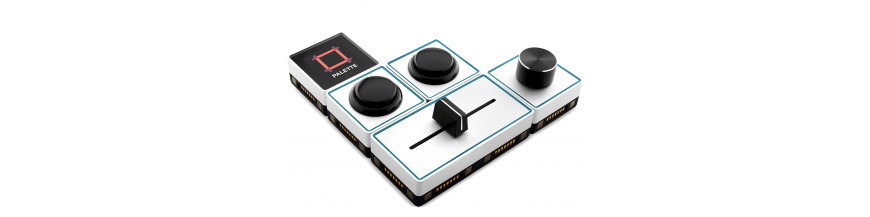
Palette Gear Professional Kit
Multi-function, infinite turn, dial for precise control. Turn for fine control or press and turn for coarse control. Use the PaletteApp to set sensitivity and range. In Keyboard mode, assign shortcuts for left turn, right turn and press. Assign a custom colour to the LED halo. Finished in anodized aluminum with a rubberized anti-slip bottom.This module is an
599,00 €Out of stockPalette Gear High Sensitivity Slider Add-on
Get direct control at your fingertips and quickly adjust software settings with this physical slider. Use PaletteApp to set a range for adjustments, and assign a custom colour to the LED halo. Finished in anodized aluminum with a rubberized anti-slip bottom.This module is an add-on for an existing Palette Kit.
64,90 €Out of stockPalette Gear Arcade-style Button Add-on
Assign your most frequently used functions to this satisfying arcade-style button and choose a custom colour for the LED halo. Finished in anodized aluminum with a rubberized anti-slip bottom.This module is an add-on for an existing Palette kit.
39,90 €Out of stockPalette Gear Expert Kit
The Expert Kit is the most popular entry point into the Palette Gear system. Enjoy nearly limitless control by making multiple profiles for each of your favorite creative applications and assigning a button to cycle through them.
359,00 €Out of stockPalette Gear Starter Kit
Get up and running with the Palette Gear Starter Kit. Enjoy hands-on control of your most used creative tools, or build up to your dream kit with our add-on modules.
239,00 €Out of stockShowing 1 - 5 of 5 itemstop